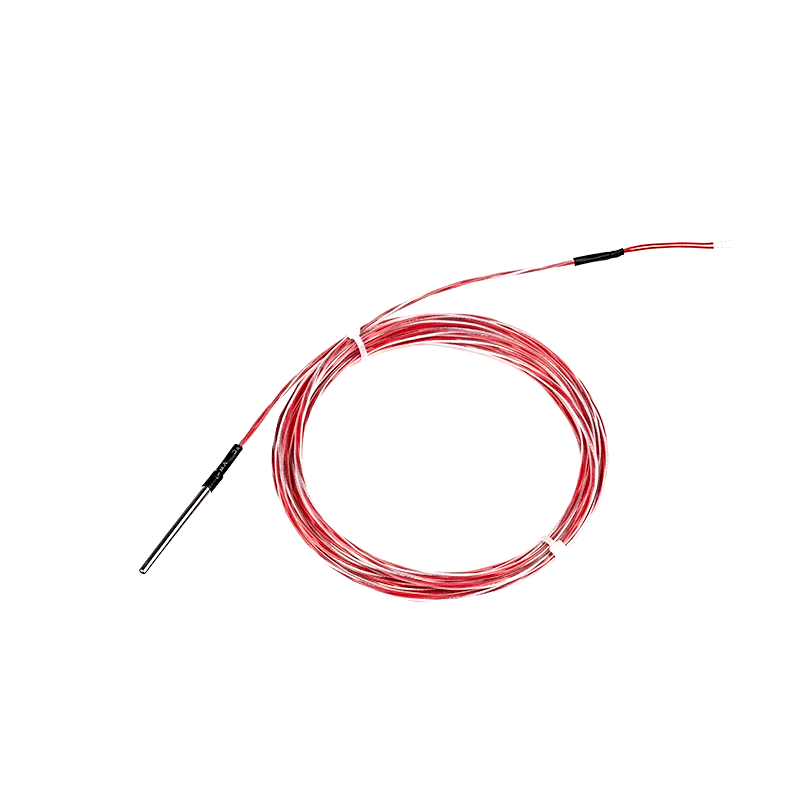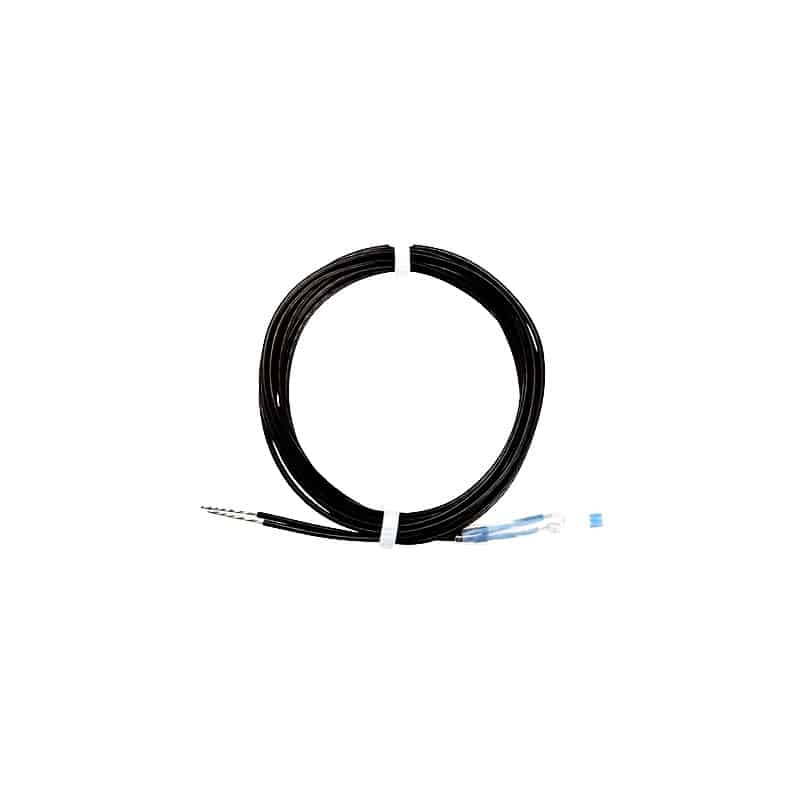Honeywell Thermostat Room Sensor – The Ultimate Guide
Table of Contents
- Introduction
- Understanding the Honeywell Thermostat Room Sensor
- Benefits of Using the Honeywell Thermostat Room Sensor
- Installation and Setup
- Troubleshooting
Introduction
Welcome to our ultimate guide on the Honeywell Thermostat Room Sensor! In this comprehensive article, we will explore everything you need to know about this innovative device. The Honeywell Thermostat Room Sensor is a game-changer in home temperature control, offering advanced features and endless possibilities for optimizing comfort.
Understanding the Honeywell Thermostat Room Sensor
The Honeywell Thermostat Room Sensor is an accessory designed to work with compatible Honeywell thermostats. It provides additional temperature sensing capabilities in specific rooms, allowing for precise temperature control and enhancing overall comfort. Whether you have hot or cold spots in your home, this sensor helps adjust the climate to your liking.
The room sensor communicates wirelessly with the thermostat, providing real-time temperature readings from the desired room. This information enables the thermostat to make intelligent decisions and adjustments based on the unique conditions of each room, ensuring optimal comfort throughout your home.
Benefits of Using the Honeywell Thermostat Room Sensor
The benefits of integrating the Honeywell Thermostat Room Sensor into your home are numerous. Here are a few key advantages:
- Precise Temperature Control: The room sensor enables you to fine-tune the temperature in individual rooms, preventing hot or cold spots and ensuring an ideal climate throughout your home.
- Energy Efficiency: By regulating the temperature in specific rooms, you can optimize energy usage and save on heating and cooling costs.
- Customizable Settings: With the Honeywell Home app, you can create personalized schedules and preferences for each room, maximizing comfort and convenience.
- Smart Home Integration: The Honeywell Thermostat Room Sensor is compatible with popular smart home platforms, allowing seamless integration and control through voice commands or mobile apps.
Installation and Setup
Installing and setting up the Honeywell Thermostat Room Sensor is a straightforward process. Follow these simple steps:
- Ensure compatibility with your Honeywell thermostat model.
- Identify the rooms where you want to install the sensors.
- Insert batteries into each sensor.
- Pair the sensors with your thermostat following the manufacturer’s instructions.
- Configure the thermostat settings and assign each sensor to its corresponding room.
- Perform a test to verify sensor communication and functionality.
Troubleshooting
If you encounter any issues while using the Honeywell Thermostat Room Sensor, here are some troubleshooting tips:
- Make sure the sensor is within range of the thermostat.
- Check the sensor batteries and replace them if necessary.
- Reset the sensor by removing and reinserting the batteries.
- Verify that the sensors are correctly paired with the thermostat.
- Consult the user manual or contact Honeywell support for further assistance.
With these tips, you’ll be able to maximize the performance of your Honeywell Thermostat Room Sensor.