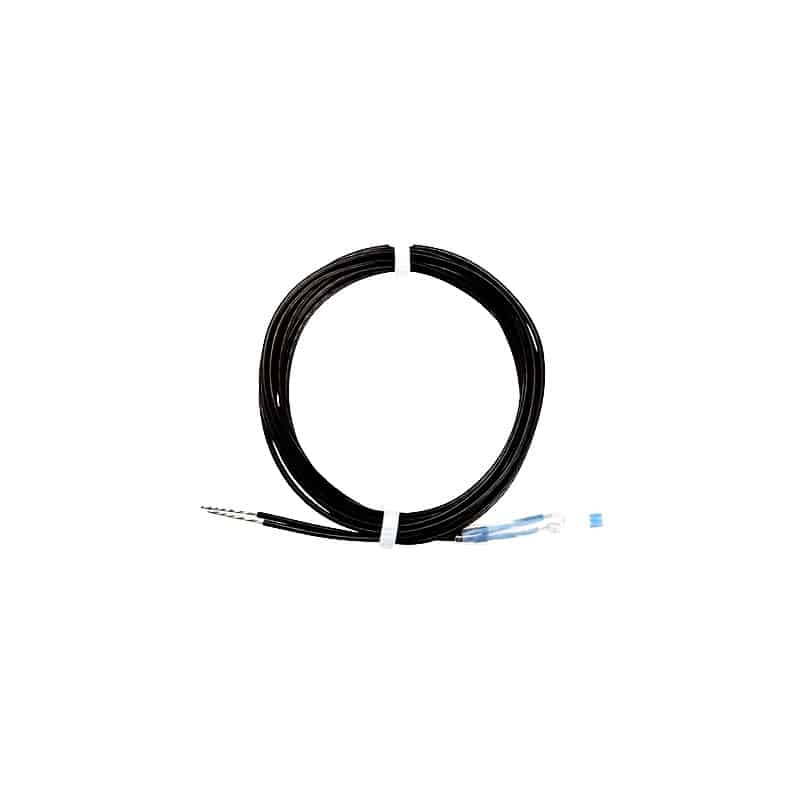Arduino Temperature Sensor DHT11: A Comprehensive Guide
Article Abstract:
If you are an electronics enthusiast looking for a reliable and cost-efficient temperature sensor, the Arduino Temperature Sensor DHT11 is one of the best options you can consider. In this article, we will cover everything you need to know about this temperature sensor, including its features, benefits, and limitations. Additionally, we will provide a step-by-step guide on how to use it with your Arduino board.
Introduction:
Measuring temperature is a fundamental task in many electronic projects. Whether you want to monitor the temperature of your home, office, or greenhouse, having accurate and reliable temperature data is crucial. The Arduino Temperature Sensor DHT11 is an affordable and beginner-friendly sensor that can help you achieve precise temperature measurements. In this article, we will explore the features and advantages of this sensor, as well as demonstrate how to use it with your Arduino board.
Features of the Arduino Temperature Sensor DHT11:
The DHT11 sensor is a digital temperature and humidity sensor that comes with unique features that make it a popular choice among hobbyists and professionals. Some of its features include:
1. High accuracy: The DHT11 sensor can measure temperatures ranging from 0 to 50 degrees Celsius with an accuracy of ±2 degrees Celsius.
2. Low cost: The DHT11 sensor is one of the most affordable temperature sensors available on the market.
3. Easy to use: The sensor has three pins that make it easy to connect to your Arduino board. Additionally, it comes with a pre-installed library that makes it easy to read temperature data.
Advantages of using the Arduino Temperature Sensor DHT11:
The DHT11 sensor offers a wide range of benefits that make it an excellent choice for temperature measurement projects. Here are some of its advantages:
1. Accurate readings: The sensor’s high accuracy ensures that you get precise temperature readings that you can trust.
2. Low power consumption: The DHT11 sensor uses very little power, making it an energy-efficient option for your electronic projects.
3. Cost-effective: The DHT11 sensor is incredibly affordable, making it accessible to both hobbyists and professionals.
Limitations of the Arduino Temperature Sensor DHT11:
While the DHT11 sensor offers several benefits, it also comes with a few limitations. Here are some of them:
1. Limited range: The sensor can only measure temperatures ranging from 0 to 50 degrees Celsius. If you need to measure higher or lower temperatures, you may need to consider a different sensor.
2. Slow response time: The DHT11 sensor can take up to two seconds to give temperature readings, which may not be suitable for applications that require real-time data.
3. Not suitable for extreme conditions: The sensor works well in ambient temperatures but is not suitable for use in extreme environments such as high humidity areas.
Using the Arduino Temperature Sensor DHT11:
To use the DHT11 sensor with your Arduino board, you will need to follow these simple steps:
1. Connect the sensor to your Arduino board using a breadboard or jumper wires.
2. Download and install the DHT11 library from the Arduino IDE Library Manager.
3. Use the library’s sample code to read temperature data from the sensor.
4. Display the temperature data on your screen, LCD, or other display devices.
Conclusion:
The Arduino Temperature Sensor DHT11 is an excellent choice for anyone looking for an affordable, accurate, and easy-to-use temperature sensor. Although it has a few limitations, its numerous benefits make it a popular option among hobbyists and professionals alike. With the information provided in this article, we hope you now have a better understanding of the DHT11 sensor’s features and how to use it with your Arduino board.
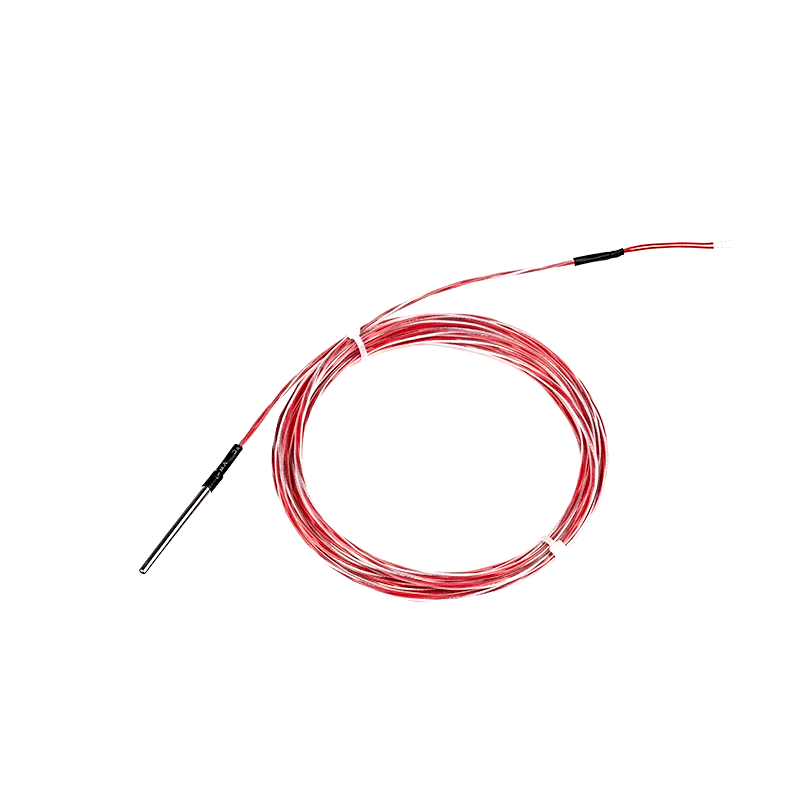
The Impact of Temperature Sensors on Modern Energy Solutions
In the rapidly evolving world of energy solutions, temperature sensors play a crucial role in ensuring efficiency and safety. These sophisticated devices are integral to the functionality of various systems,